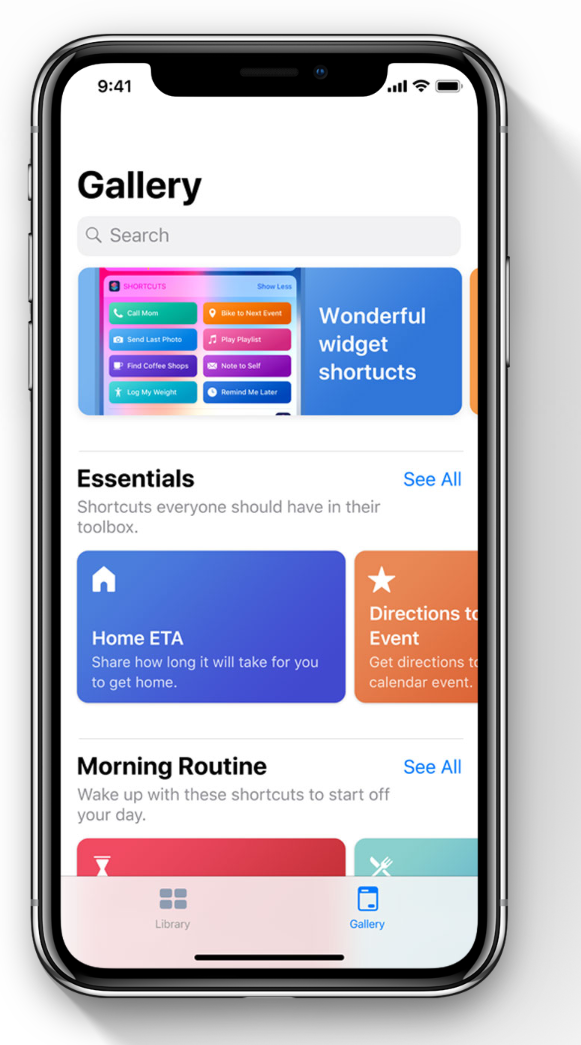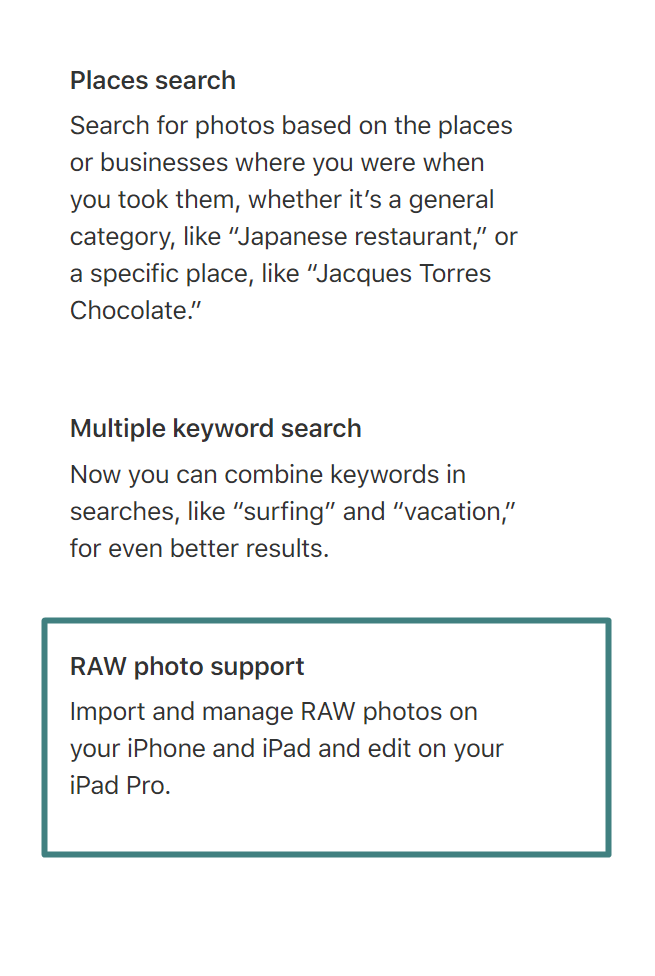- Jul 16, 2018
- 1 min read
Updated: Jul 17, 2018
[For those who as we installed latest Apple's OS this summer]
The iOS 12 beta is live for developers and the general public via the Beta Software Program. The first three betas deliver a suite of new features and enhancements, but they’re also causing problems for those testing the software ahead of the official release in the fall.
The fact that iOS 12 beta is causing problems should come as no surprise. This is pre-release software, and the point of the beta is to weed out these problems before the software is released to millions of iPhone and iPad users around the world.
As developers of Sync for DJI, we observe that one of the declared improvements – better battery and background management – are not smooth now. Moreover, wast of complains around the world are linked with this reform. At the time of writing this article(iOS 12 Beta 2 - mid of July 2018), we experience more often crashes of underneath low-level framework that implements connection with your DJI device. This happens mainly when you often switch between apps in the background. However, when you restart the application – all pending downloads are resuming from the same position automatically, as always in Sync for DJI. Sorry, for the inconvenience it might cause.
Workaround: Please, do not overuse multitasking in iOS 12 while it's in beta stage.

As we approach the update’s release in the fall, we expect the beta to become more stable than it is right now and background work of Sync for DJI becomes same or better as on iOS 11.
[This article is a subject to change later]